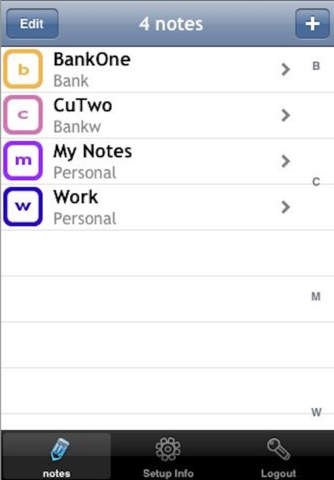PnotesLite 1.0
Continue to app
Free Version
Publisher Description
PnotesLite is a free version of the Pnotes App which is a simple app for managing and organizing "Personal" notes. The app allows users to store and retrieve user IDs, passwords, secure questions, account numbers for users' internet accounts. It also provides miscellaneous notes entries for personal uses. Examples of personal notes are medical clinic chart numbers, bank, stock brokerage, and credit card accounts, online shopping, & news accounts, paraphrase (key) for home wireless WiFi router, access ID and passwords for home external data storage, automobile master lock code, serial numbers for electric appliances, electronic gadgets, software keys, insurance account access, home utilities accounts, car motor online forums etc, to name a few. A. Key features 0. By design, Pnotes does not prompt for user registration. In fact, creator of Pnotes has no knowledge of who has downloaded the App or who is using the App. There is no external connection to the internet. The utmost goal of Pnotes is to maintain user privacy and security. 1. All the important info such as user IDs, passwords, account numbers, personal notes are encrypted based on the application program interface (API) provided by iOS. 2. Pnotes is a passcode-protected app using a unique tapping scheme. A numeric keypad option is also available when user enter a new passcode either during first time use or passcode reset. 3. It provides "Days Old" setting to trigger a reminder for changing passwords of the outdated accounts. When the "Days Old" condition for the entry is met, the entry will be highlighted as well as a badge number is shown in the tab bar icon to indicate the number of entries needed to be updated. 4. When user sets the password in the account detail view, Pnotes will automatically update the date entry with the current date. The date entry will be used for the "Days Old" condition to alert users that it is time to change password. 5. PnotesLite allows user to enter up to maximum of 18 notes.
Requires iOS 4.2 or later. Compatible with iPhone, iPad, and iPod touch.
About PnotesLite
PnotesLite is a free app for iOS published in the Office Suites & Tools list of apps, part of Business.
The company that develops PnotesLite is David Chui. The latest version released by its developer is 1.0.
To install PnotesLite on your iOS device, just click the green Continue To App button above to start the installation process. The app is listed on our website since 2012-05-06 and was downloaded 4 times. We have already checked if the download link is safe, however for your own protection we recommend that you scan the downloaded app with your antivirus. Your antivirus may detect the PnotesLite as malware if the download link is broken.
How to install PnotesLite on your iOS device:
- Click on the Continue To App button on our website. This will redirect you to the App Store.
- Once the PnotesLite is shown in the iTunes listing of your iOS device, you can start its download and installation. Tap on the GET button to the right of the app to start downloading it.
- If you are not logged-in the iOS appstore app, you'll be prompted for your your Apple ID and/or password.
- After PnotesLite is downloaded, you'll see an INSTALL button to the right. Tap on it to start the actual installation of the iOS app.
- Once installation is finished you can tap on the OPEN button to start it. Its icon will also be added to your device home screen.